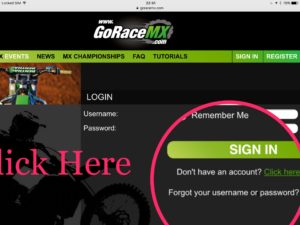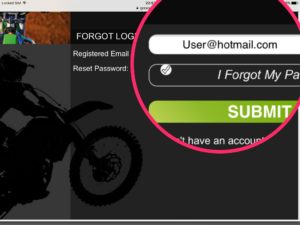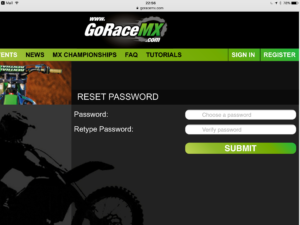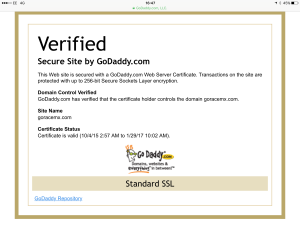If its your first time using GoRace for an event entry you’ll first need to set up an account with us.
We have 2 different account types one for riders and one for event organisers.
Choose your account type and fill in your basic deatails. For more info please veiw our tutorial video here
https://www.goracemx.com/tutorials
Once that part is complete you’re ready to enter an event, so just click the ‘Find Events’ button at the top left and then scroll down the page to view the list of upcoming events on the calendar.
Then simply click ‘enter event’ and complete the dropdown boxes before ‘continue’ to pay your entry fees. Fees can be paid via card or PayPal accound.
Click this link for a tutorial video if you have any issues.